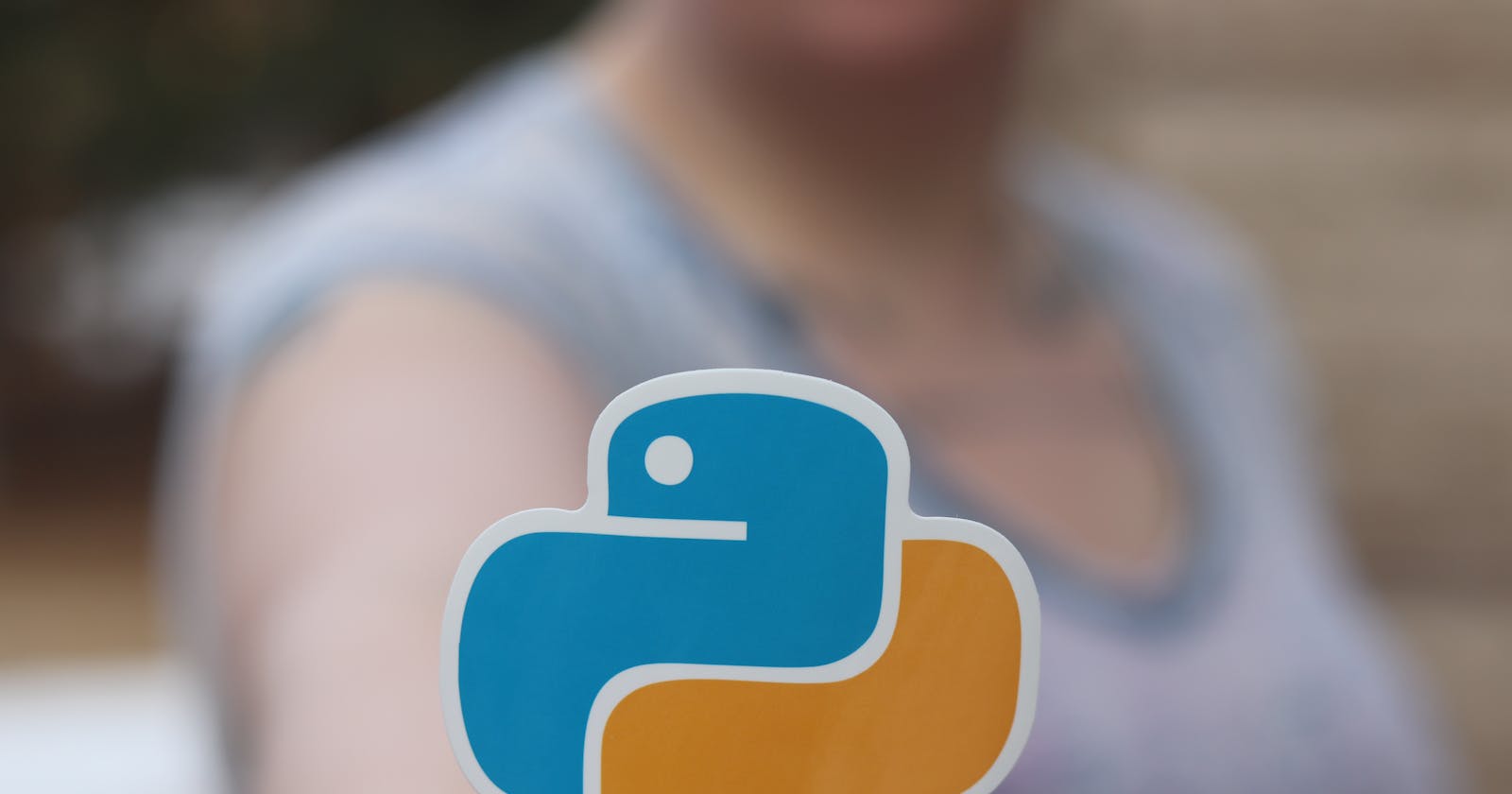Table of contents
What are python loops?
Loops are fundamental programming constructs that allow us to repeat a block of code for a specific number of times or until a certain condition is met. In Python, there are two types of loops: the for loop and the while loop.
For Loop
The for loop is commonly used when we want to iterate over a collection of items, such as a list or a range of numbers. It allows us to perform the same set of actions on each item in the collection.
Syntax:
for item in iterable:
# code block
Here's a breakdown of the components:
item: This variable represents the current item in the loop. You can choose any name for this variable.iterable: This is a collection of items that the loop will iterate over. An iterable is any object capable of returning its elements one at a time. Examples of iterables include lists, tuples, strings, dictionaries, and more.code block: This is the set of instructions that will be executed for each item in the iterable.
Example 1: Looping through a list
Let's say we have a list of fruits, and we want to print each fruit on a new line.
fruits = ["apple", "banana", "cherry"]
for fruit in fruits:
print(fruit)
Output:
apple
banana
cherry
In this example, the loop iterates over each item in the fruits list. For each iteration, the current fruit is assigned to the fruit variable, and it is printed to the console.
Example 2: Looping through a range of numbers
The range() function is often used to generate a sequence of numbers, which can be helpful for looping a specific number of times.
for i in range(1, 5):
print(i)
Output:
1
2
3
4
In this example, the loop iterates over the range of numbers from 1 to 4 (inclusive). The variable i takes the value of each number in the range, and it is printed to the console.
While Loop
The while loop is useful when we want to repeat a block of code as long as a certain condition is true. It keeps executing the code block until the condition becomes false.
Syntax:
while condition:
# code block
Here's how the components work together:
condition: This is an expression that determines whether the loop should continue or stop. It is evaluated before each iteration.code block: This is the set of instructions that will be executed as long as the condition is true.
Example 1: Running an application until the user exits
Suppose we have a simple command-line application that prompts the user for commands. The application should keep running until the user enters "exit".
running = True
while running:
user_input = input("Enter a command: ")
if user_input == "exit":
running = False
else:
print("Executing command:", user_input)
In this example, the loop continues to prompt the user for commands until they enter "exit". If the user enters any other command, it is executed, and the loop repeats.
Example 2: Playing a game until the player quits
Let's consider a game where the player accumulates points by playing levels. The game should continue until the player reaches a certain score and decides to quit.
game_over = False
score = 0
while not game_over:
# play_game()
print("Play Game")
score += 1
if score >= 10:
game_over = True
print("Total Points:", score)
In this example, the loop keeps playing the game and increasing the score by 1 after each level. It checks whether the score has reached 10 or more, and if so, it sets game_over to True, ending the loop.
Using break and continue Statements
In addition to the regular flow of loops, Python provides two special statements: break and continue.
The
breakstatement is used to exit the loop prematurely, regardless of the loop condition. It allows you to terminate the loop and skip any remaining iterations.The
continuestatement is used to skip the current iteration of the loop and move on to the next iteration. It is useful when you want to skip specific iterations based on certain conditions.
Example 1: Using break
Suppose we want to find the first even number in a list and stop the loop once we find it.
numbers = [1, 3, 4, 5, 6, 7, 8, 9, 10]
for number in numbers:
if number % 2 == 0:
print("First even number found:", number)
break
Output:
First even number found: 4
In this example, the loop iterates through the numbers in the list. When the loop encounters the number 4 (the first even number), it prints the number and exits the loop using the break statement.
Example 2: Using continue
Let's say we want to print all odd numbers in a list but skip the even numbers.
numbers = [1, 2, 3, 4, 5, 6, 7, 8, 9, 10]
for number in numbers:
if number % 2 == 0:
continue
print("Odd number:", number)
Output:
Odd number: 1
Odd number: 3
Odd number: 5
Odd number: 7
Odd number: 9
In this example, when the loop encounters an even number, it skips the remaining statements in the loop block using the continue statement and moves on to the next iteration. Thus, only the odd numbers are printed.
The break and continue statements provide control flow within loops, allowing you to customize the behaviour based on specific conditions or requirements.
Loops, along with break and continue statements are essential tools in Python programming. They help automate repetitive tasks, control program flow, and make your code more efficient.
I hope this detailed explanation and the provided examples help you understand Python loops, as well as their usage break and continue, better. Happy coding!